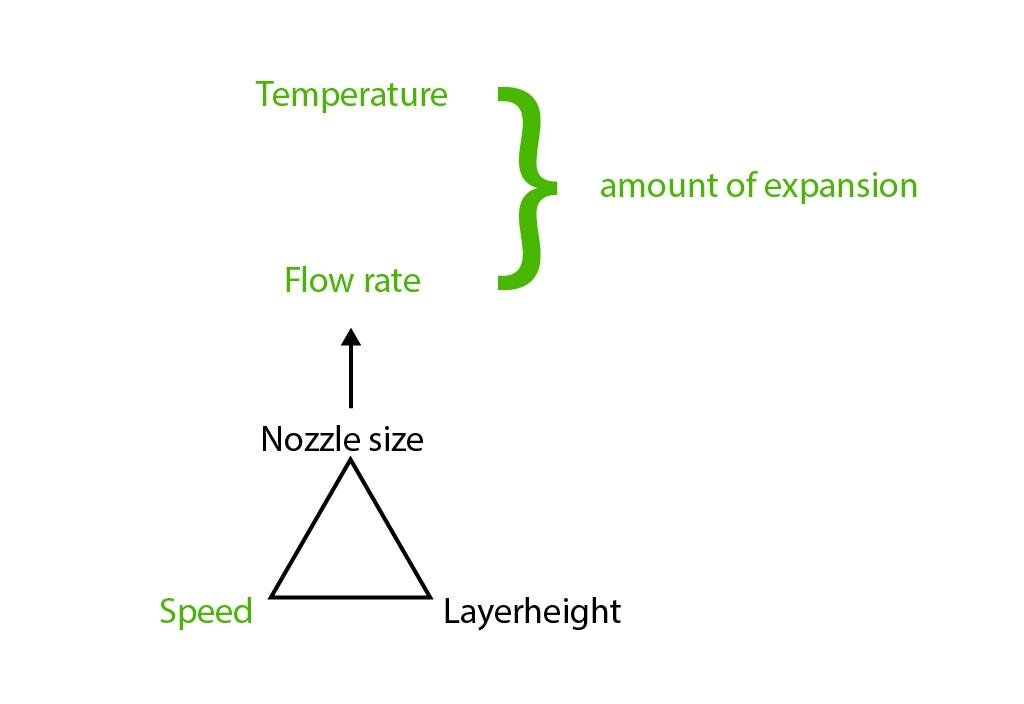How Does ColorFabb VarioShore TPU Work?
VarioShore TPU is a flexible TPU material mixed with a foaming additive that activates at elevated temperatures. It will print much like standard shore 92A TPU at lower temperatures (190C - 200C) but once you print above 210C the foaming technology activates. This foaming effect becomes more aggressive as you continue to elevate the temperature. The key to success when printing with VarioShore TPU is balancing between print temperature, speed, and flow rate. Once you’re printer and slicer settings are dialed in, you should achieve parts that match the wall thickness of the designed part, but are 60 - 70% the weight of the same part printed in traditional TPU.